In today’s fast-paced digital landscape, a problem everyone wants to figure out is how to increase website speed. With attention spans getting shorter and expectations for instant gratification on the rise, a slow-loading website can cost you valuable traffic and potential customers. That’s where optimizing your WordPress website for faster performance becomes crucial. By taking a closer look at your website’s speed and implementing the right strategies, you can not only enhance user experience but also improve your search engine rankings.
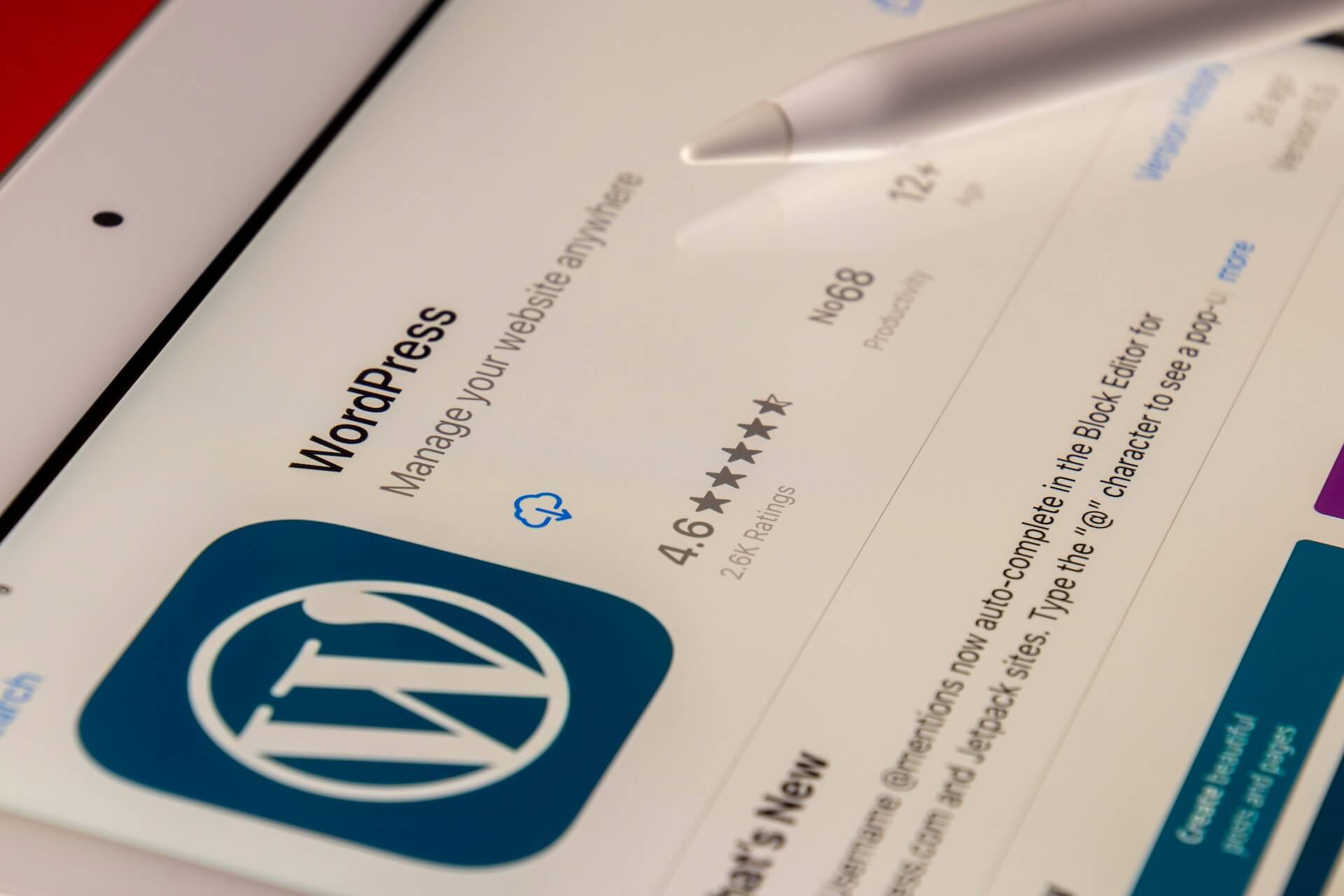
In this article, we will dive into the world of WordPress optimization, exploring the key factors that affect your website’s speed and uncovering the proven techniques to make it lightning-fast. From optimizing images and caching to leveraging content delivery networks and minimizing code, we will provide you with actionable tips and tricks that will have your WordPress website running at peak performance. So, buckle up and get ready to transform your website into a speed demon that leaves your competition in the dust!
Table of Contents
- How To Increase Website Speed
- Factors Affecting Website Speed
- How to Measure Website Speed
- Optimizing Images for Faster Loading Times
- Choosing the Right Hosting Provider
- Caching and Minification Techniques
- Streamlining CSS and JavaScript Files
- Utilizing Content Delivery Networks (CDNs)
- Mobile Optimization for Improved Speed
- Regularly Monitoring and Maintaining Website Speed
- Tools and Plugins for WordPress Website Optimization
- Conclusion
How To Increase Website Speed
Website speed is more important than ever before. Research shows that 47% of users expect a web page to load in 2 seconds or less, and 40% will abandon a website that takes more than 3 seconds to load. Moreover, Google considers page speed as a ranking factor, meaning that slow-loading websites may struggle to appear in top search results.
A faster website not only improves user experience but also increases engagement and conversions. Users are more likely to stay on a fast-loading page, navigate through multiple pages, and complete desired actions, such as making a purchase or filling out a form. In contrast, a slow website frustrates users, leading to higher bounce rates and lost opportunities.
To ensure your website’s success, it is essential to prioritize speed optimization. By understanding the factors that affect website speed and implementing the right strategies, you can create a seamless experience for your users and improve your overall online performance.
Factors Affecting Website Speed
Several factors contribute to a website’s speed, and understanding them is the first step towards optimization. Here are the key factors you need to consider:
1. Hosting Provider
Choosing the right hosting provider is crucial for website speed. Shared hosting, where multiple websites share resources on a single server, may lead to slower loading times due to resource limitations. In contrast, a dedicated server or virtual private server (VPS) offers more resources and better performance. Consider upgrading your hosting plan if you experience consistent speed issues.
2. Image Optimization
Images are often the largest files on a website and can significantly slow down loading times. Optimizing images involves reducing their file size without compromising quality. You can achieve this by using compression tools or WordPress plugins specifically designed for image optimization. Additionally, consider using the appropriate image format (JPEG for photographs, PNG for graphics) and lazy-loading techniques to load images only when they are visible on the screen.
3. Caching and Minification
Caching involves storing static versions of your website’s pages to serve them faster to users. By enabling caching mechanisms, such as browser caching and server-side caching, you can reduce the time it takes to load pages for returning visitors. Minification, on the other hand, involves removing unnecessary characters from code files, such as spaces, line breaks, and comments. This process reduces file sizes and improves loading times.
4. CSS and JavaScript Optimization
CSS and JavaScript files play a crucial role in website design and functionality but can also slow down loading times if not optimized correctly. Combining multiple CSS and JavaScript files into one, minifying them, and placing them at the bottom of your web pages can help reduce HTTP requests and improve overall performance. Additionally, consider deferring non-critical CSS and JavaScript files to load after the main content has rendered.
5. Content Delivery Networks (CDNs)
A content delivery network (CDN) is a geographically distributed network of servers that deliver web content to users based on their location. By leveraging CDNs, you can reduce the physical distance between your website’s server and your visitors, resulting in faster loading times. CDNs store cached versions of your website’s files in multiple locations, ensuring that users can access your content quickly regardless of their location.
6. Mobile Optimization
With mobile devices accounting for a significant portion of internet traffic, optimizing your website for mobile devices is essential for speed. Implement responsive design techniques to ensure that your website adapts to different screen sizes and loads quickly on mobile devices. Additionally, consider using Accelerated Mobile Pages (AMP), a technology that creates ultra-fast mobile versions of your web pages.
How to Measure Website Speed
Before diving into optimization techniques, it’s crucial to measure your website’s current speed to establish a baseline. Several tools can help you analyze your website’s performance, including:
1. Google PageSpeed Insights: Provides insights into your website’s speed and offers suggestions for improvement.
2. GTmetrix: Offers detailed reports on your website’s performance, including page load times, waterfall charts, and optimization recommendations.
3. Pingdom: Tests your website’s speed from different locations worldwide and provides a performance overview.
By using these tools, you can identify specific areas of improvement and track your progress as you optimize your WordPress website for speed.
Optimizing Images for Faster Loading Times
Images play a crucial role in engaging users and conveying information, but they can also be a major factor in slowing down your website. By following these optimization techniques, you can reduce image file sizes and improve loading times:
1. Choose the right image format: Select the appropriate image format based on the type of image. Use JPEG for photographs and PNG for graphics with transparency.
2. Resize images: Resize images to the exact dimensions needed on your website. Avoid using large images and relying on HTML or CSS to scale them down.
3. Compress images: Use compression tools or WordPress plugins to reduce the file size of your images without sacrificing quality. Aim for a balance between file size reduction and visual quality.
4. Lazy-loading: Implement lazy-loading techniques to load images only when they are visible on the user’s screen. This reduces initial loading times and improves perceived performance.
5. Optimize thumbnails: If your website displays thumbnail images, ensure that they are properly optimized. Thumbnails should be smaller in file size and dimensions compared to full-size images.
By optimizing your images, you can significantly improve your website’s loading times and create a visually appealing experience for your users.
Choosing the Right Hosting Provider
When it comes to website speed, your hosting provider plays a crucial role. Here are some factors to consider when choosing a hosting provider:
1. Server type: Shared hosting may be cost-effective, but it can result in slower loading times due to resource limitations. Consider upgrading to a dedicated server or VPS for better performance.
2. Server location: Choose a server location that is closer to your target audience. This reduces the physical distance that data needs to travel, resulting in faster loading times.
3. Server response time: Research the hosting provider’s server response time. A slow server response time can delay the initial loading of your website.
4. Server uptime: Ensure that the hosting provider guarantees a high uptime percentage. Downtime can negatively impact your website’s speed and accessibility.
By selecting the right hosting provider, you can ensure that your website has the necessary resources and infrastructure to deliver fast-loading pages to your users.
Caching and Minification Techniques
Caching and minification are effective techniques for improving website speed. Here’s how you can leverage them:
1. Browser caching: Enable browser caching to store static versions of your website’s pages on users’ browsers. This allows returning visitors to load pages faster since the cached versions are retrieved instead of generating new ones.
2. Server-side caching: Implement server-side caching mechanisms, such as Redis or Memcached, to store dynamic content in memory. This reduces the time it takes to process database queries and generate pages, resulting in faster loading times.
3. Minification: Minify CSS, JavaScript, and HTML files by removing unnecessary characters such as spaces, line breaks, and comments. This reduces file sizes and improves loading times. Use tools like WP Rocket or Autoptimize to automate the minification process.
By caching static content and minifying code, you can significantly enhance your website’s speed and improve user experience.
Streamlining CSS and JavaScript Files
CSS and JavaScript files are essential for website design and functionality but can also slow down loading times if not optimized properly. Here are some techniques to streamline these files:
1. Combine CSS and JavaScript files: Reduce the number of HTTP requests by combining multiple CSS and JavaScript files into one. This reduces the time it takes for the browser to fetch and process these files.
2. Minify CSS and JavaScript: Minify CSS and JavaScript files by removing unnecessary characters and whitespace. This reduces file sizes and improves loading times.
3. Load CSS files in the head: Place CSS files in the head section of your web pages to ensure that they are loaded first. This prevents the “flash of unstyled content” and improves perceived performance.
4. Load JavaScript files at the bottom: Place JavaScript files at the bottom of your web pages to ensure that critical content is loaded first. This prevents rendering delays and improves perceived performance.
5. Defer non-critical JavaScript: Defer the loading of non-critical JavaScript files to after the main content has rendered. This allows the browser to focus on loading essential elements first.
By optimizing and streamlining your CSS and JavaScript files, you can reduce loading times and create a smoother experience for your website visitors.
Utilizing Content Delivery Networks (CDNs)
A content delivery network (CDN) is a network of servers distributed geographically to deliver web content to users based on their location. By leveraging CDNs, you can improve your website’s speed and performance. Here’s how:
1. Choose a reputable CDN provider: Research and select a CDN provider that suits your needs. Popular providers include Cloudflare, Amazon CloudFront, and MaxCDN.
2. Integrate your website with the CDN: Follow the CDN provider’s instructions to integrate your website. This usually involves updating your DNS settings or installing a WordPress plugin.
3. Cache static content: Configure your CDN to cache static content, such as images, CSS files, and JavaScript files. This offloads the delivery of these files from your server, reducing the load and improving loading times.
4. Enable HTTP/2: Ensure that your CDN supports HTTP/2, a protocol that offers faster and more efficient communication between web servers and browsers. HTTP/2 allows for concurrent downloads and reduces the number of round trips required to load a web page.
By leveraging CDNs, you can optimize content delivery and ensure fast-loading web pages for users worldwide.
Mobile Optimization for Improved Speed
With the increasing use of mobile devices, optimizing your website for mobile is crucial for speed and user experience. Here are some mobile optimization techniques to consider:
1. Responsive design: Implement responsive design techniques to ensure that your website adapts to different screen sizes and resolutions. This eliminates the need for separate mobile and desktop versions and improves loading times.
2. Mobile-first approach: Design your website with a mobile-first approach, prioritizing the mobile experience over the desktop experience. This ensures that your website is optimized for mobile devices from the ground up.
3. Accelerated Mobile Pages (AMP): Consider implementing AMP, a technology that creates ultra-fast mobile versions of your web pages. AMP restricts the use of certain elements and prioritizes critical content, resulting in lightning-fast loading times.
4. Optimize images for mobile: Resize and compress images specifically for mobile devices to reduce file sizes and improve loading times on smaller screens.
By optimizing your website for mobile devices, you can cater to the growing number of mobile users and provide them with a fast and seamless browsing experience.
Regularly Monitoring and Maintaining Website Speed
Optimizing your WordPress website for speed is not a one-time task. Regular monitoring and maintenance are necessary to ensure that your website maintains optimal performance. Here’s what you should do:
1. Monitor page load times: Use tools like Google PageSpeed Insights or GTmetrix to regularly monitor your website’s page load times. Identify any performance issues and address them promptly.
2. Update plugins and themes: Keep your WordPress plugins and themes up to date to ensure compatibility and security. Outdated plugins or themes can slow down your website and make it vulnerable to attacks.
3. Remove unused plugins and themes: Delete any inactive plugins and themes that you no longer use. These can still affect your website’s performance, even if they are not actively used.
4. Optimize your database: Regularly optimize your WordPress database to remove unnecessary data and improve its performance. Plugins like WP-Optimize or WP-DBManager can help with this process.
5. Monitor server performance: Keep an eye on your server’s performance metrics, such as CPU usage, memory usage, and disk space. Address any issues promptly and consider upgrading your server if necessary.
By staying proactive and regularly maintaining your website, you can ensure that it continues to deliver fast-loading pages and a seamless user experience.
Tools and Plugins for WordPress Website Optimization
WordPress offers a wide range of tools and plugins to help optimize your website for speed. Here are some popular options:
1. WP Rocket: A premium caching plugin that offers advanced caching features, minification, and lazy-loading.
2. W3 Total Cache: A free caching plugin that integrates with popular CDNs and offers various caching options, including page caching and object caching.
3. Autoptimize: A free plugin that combines and minifies CSS and JavaScript files, as well as optimizes HTML code.
4. Smush: A free image optimization plugin that automatically compresses and resizes images to reduce file sizes.
5. Cloudflare: A popular CDN that offers a free plan with caching, image optimization, and security features.
These tools and plugins can greatly simplify the optimization process and help you achieve faster loading times for your WordPress website.
Conclusion
Website speed is an essential factor for online success. By optimizing your WordPress website for faster performance, you can enhance user experience, improve search engine rankings, and increase conversions. From optimizing images and caching to leveraging content delivery networks and minimizing code, the techniques discussed in this article will help you transform your website into a speed demon that leaves your competition in the dust.
Remember, speed matters, and with the right strategies and tools, you can ensure that your WordPress website loads faster than ever before. So, take action today and start
